How do I forward my WSU email to an external email address?
Follow the steps below to forward your Wayne Connect email to an external email address.
1. Log in to Academica and click Account Management in the Settings menu. This will open a new tab.
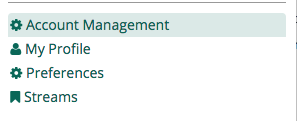
2. In the Account Management window, click Set or Change Mail Forwarding.
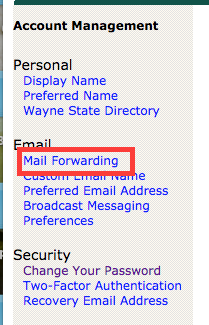
3. Follow the on-screen instructions.
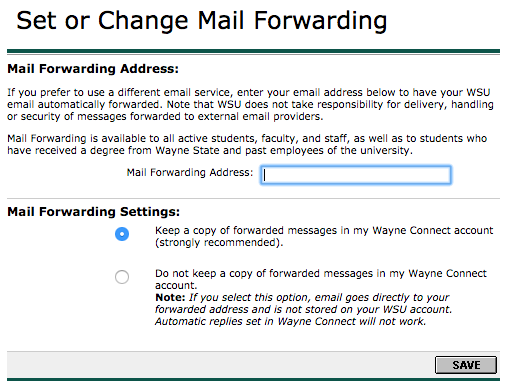
NOTE: Wayne State University cannot guarantee that mail will arrive in your external inbox. It is strongly recommended that you keep a copy of your email in your Wayne Connect inbox (the default option when you set email forwarding). You are always responsible for reading your WSU email in a timely fashion. Read the full WSU Email Forwarding Position Statement.
