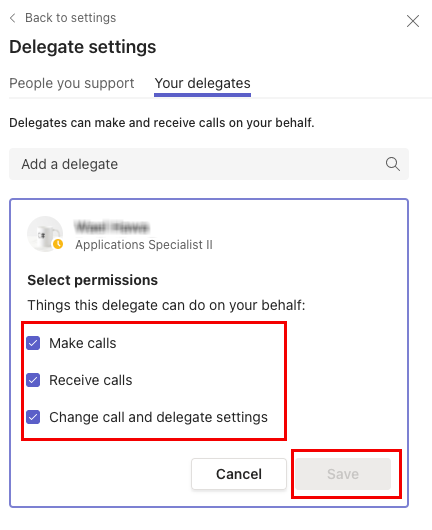How do I edit or remove a delegate in Microsoft Teams?
To edit delegate permissions or to remove a delegate,
- Select Settings and more (ellipsis) next to your profile picture at the top of Teams and choose Settings.
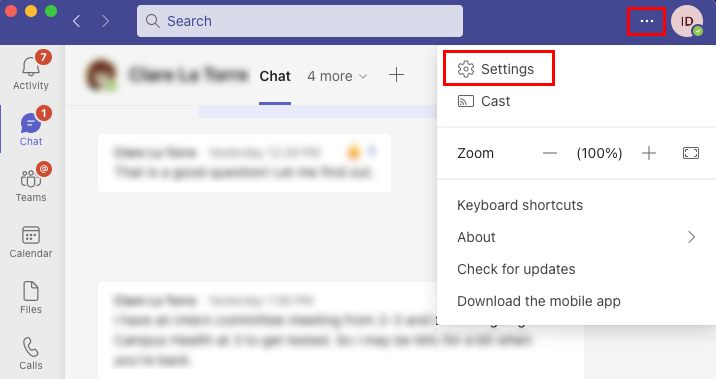
- Under General, click on Manage delegates.
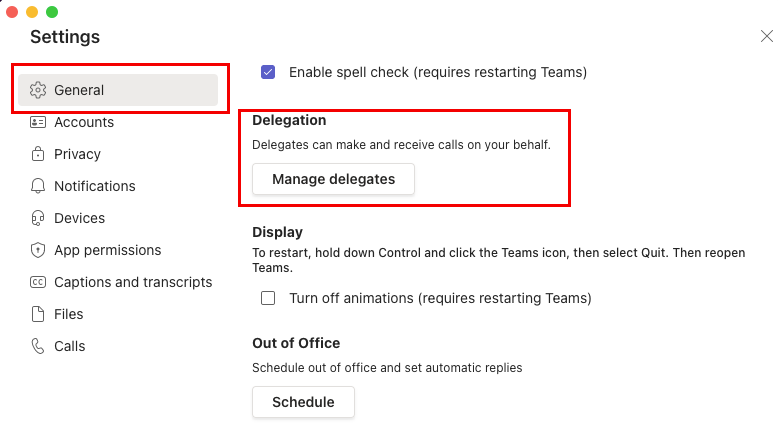
- Select the Your delegates tab and click on More options (ellipsis) next to your delegate's name, then select either Edit permissions or Remove delegate.
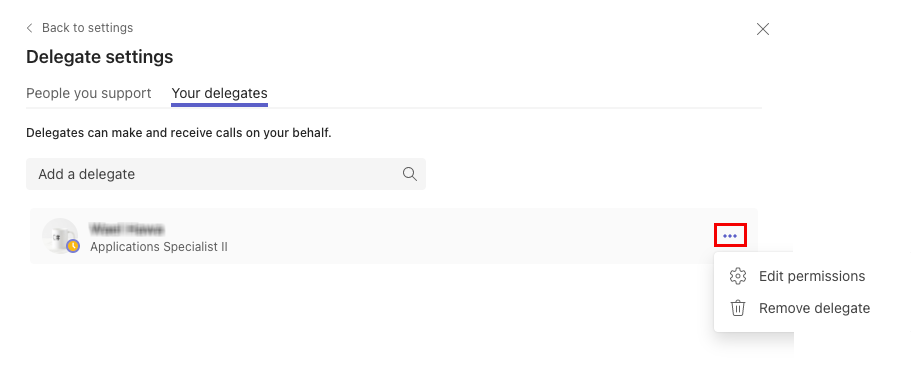
- If you choose to Edit permissions, click Save after making changes.