How do I moderate an Academica stream?
How to become a moderator
You may become a stream moderator by creating a new stream, requesting moderation on an existing stream or by invitation from an existing
moderator.
Not sure if you're a moderator? If you need to accept, follow or authorship requests or remove followers, you are moderating a stream.
Moderator responsibilities
- Moderators may delete any posts within a stream they moderate.
- Moderators are also responsible for managing who can see and write to a stream.
- To access a stream's moderation page, click Moderate in the top left corner of the stream page.
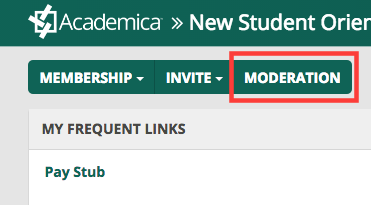
- From here you may edit Subscribers, Authors, Invites and the Profile Picture.
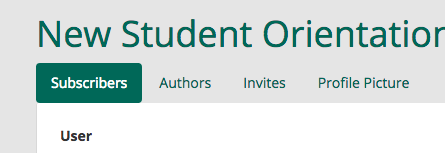
- Subscribers
- Remove a follower by clicking Remove to the right of a subscriber's name.
- Remove multiple followers by selecting the checkbox to the left of each follower you want to remove, then clicking Remove Selected at the bottom of the list.
- Authorize a subscriber request by clicking Authorize request button to the right of a follow requester's name.
- Authorize multiple subscriber requests by selecting the checkbox to the left of all follow requesters you want to authorize, then clicking Authorize Selected at the bottom of the list.
- Deny a subscriber request by clicking Deny request to the right of a follow requester 's name.
- Deny multiple subscriber requests by selecting the checkbox to the left of each follow requester you want to deny, then clicking Remove Selected at the bottom of the list.
- Authors
- Remove an author by clicking Remove to the right of an author 's name.
- Remove multiple authors by selecting the checkbox to the left of each author you want to remove, then clicking Remove Selected at the bottom of the list.
- Authorize an authorship request by clicking Authorize request to the right of an authorship requester 's name.
- Authorize multiple authorship requests by selecting the checkbox to the left of each authorship requester you want to authorize, then clicking Authorize Selected at the bottom of the list.
- Deny an authorship request by clicking Deny request to the right of an authorship requester 's name.
- Deny multiple authorship requests by selecting the checkbox to the left of each authorship requester you want to deny, then clicking Remove Selected at the bottom of the list.
- Moderators
- Remove other moderators.
NOTE: Moderators are not automatically added to organization streams (e.g. colleges, departments, etc.). Moderator access may be granted by
Academica administrators upon request. Send requests to academica@wayne.edu.
