How do I delete a post in Academica?
Follow the steps below to delete a post in Academica. You may delete any post you created or post made to a stream that you are moderator of.
of.
1. Find the post you wish to delete and click the three dots (...) in the upper righthand corner of it.
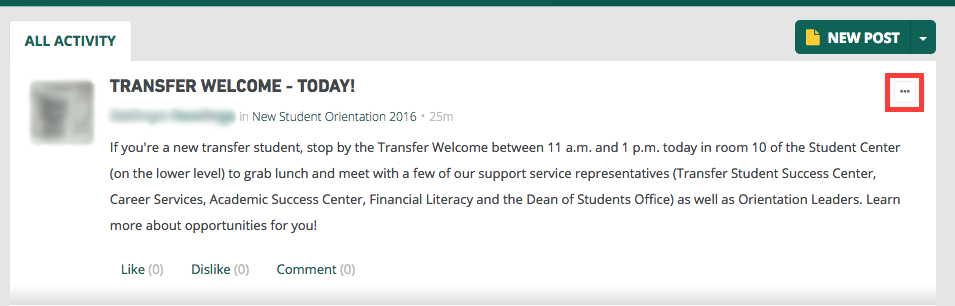
2. Click Delete From.
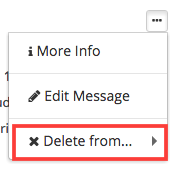
3. Click All Streams or choose the specific stream you wish to delete the post from.
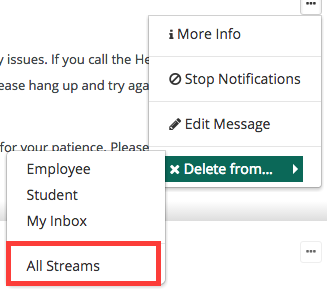
NOTE: Posts can be deleted from a specific stream or deleted from all streams it was originally posted to. Deleting a post from one stream will not delete it from another stream.
