How do I create a new list? How do I delete a list?
How to create a list
Follow the steps below to set up a new LISTSERV list.
1. Go to lists.wayne.edu .
2. Click Request a new list.
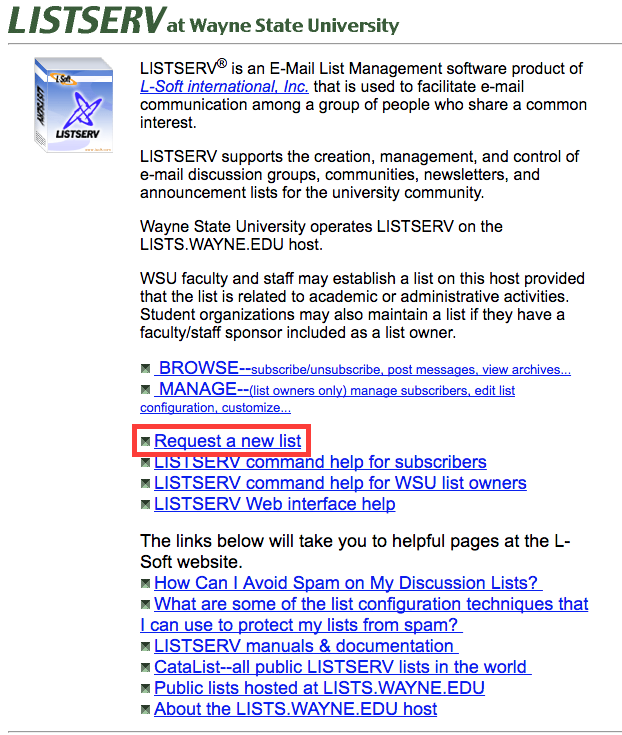
3. Fill out the online form.
4. Click the Submit Request button to finish.
How to delete a list
List owners may not delete a list from the server. If you own a list that is now obsolete, please email the C&IT Help Desk at helpdesk@wayne.edu and ask that the list be deleted.
C&IT reserves the right to remove any list if:
- The list has been inactive for at least one year.
- Mail to the list owner's address bounces back as undeliverable.
- The list is being used for activities unrelated to university academic or administrative services.
- The list violates the university's policy of Acceptable Use of Information Technology Resources.
